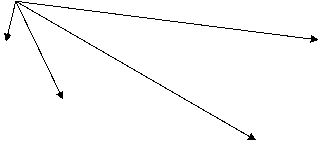Abstract
This
paper is focused on the use of a Java application in order to access data from
a MySQL Multimedia Database. The problem of implementing a management system
for a multimedia database is not trivial because the environment must be able
to deal with the complex data formats for sounds and images. The program is
elaborated not only as an example, but also as a versatile tool able to be
adapted to various practical situations in a quick and simple way. The authors
also present the advantages of employing this Java Interface solution both for
the programmers and for the multimedia database users.
Keywords – Multimedia Databases,
Java
I. MULTIMEDIA DATABASES
The use of Multimedia
Databases is one of the most dynamic fields of research and activity in the
programmers’ world nowadays. This intense activity is caused by two main
reasons:
·
Multimedia databases is a useful solution employed in order
to solve a very large range of practical applications from electronic commerce
to modern teaching;
·
There is no standard solution for dealing with the large
amount of text, audio and video data involved in most of the multimedia
applications.
A Multimedia Database
contains a complex collection of data consisting of fields with texts, still
pictures, slide shows, audio files, video files and various combinations of
these items. Each record inside the database could have some or all this kind
of data and whenever accessed by a client all this fields must be available
quick and secure.
Working with multimedia
records is usually much more complex than with the classic records (e.g.
character, number, date). It is necessary to establish an integrated
environment able to display in separate windows on the screen: large amounts of
text, still pictures, various video clips and of course audio clips have also
to be played.
The problems become even
more complex in cases when the database must be accessible from the Internet
and consequently huge data blocks have to be transferred from the server to the
clients through the multiple shared communication channels in a reasonable
short time. In such cases it is also very important to provide for all clients
integrated environments, as the one described above, suitable different
platforms.
This compatibility problem
can be solved in two separate ways:
·
Creation of separate applications functioning similarly, but
adapted for each computer platform (Windows PC, Sun Solaris, Unix,
IBM main frames a.s.o.);
·
Creation of a platform independently integrated environment
in Java able to solve both the function of acquiring data and “play” it on
various clients’ computers.
Designing and implementing
individual programs for each platform is usually the best way to ensure the
achievement of the best performances both in quality and in speed, but it is an
extensive money and time consuming solution. This can be done by large software
producers when they implement standard applications with an estimated large
market audience but it is inaccessible for small software firms or individual
programmers working to put into operation a small business on the Internet or
an entertainment/educative application for a small budget beneficiary.
This second situation
which is the most often in practice must be dealt with the Java programming
solution which is also an independent platform able to solve both accessing the
database and “play” the resulted response in one or more windows on screen.
II. THE JAVA INTEGRATED ENVIRONMENT
One important asset of the
Java solution is the fact that it enables the programmer to implement both the
connection module and the multimedia players in the same programming language
and consequently a robust integrated environment results. Of course, it appears
easier to use .bat files to start standard display programs for showing texts,
pictures and video clips, but the main application has no direct control over
them and this could lead to troubles.
The authors propose an
integrated Java environment containing a set of interacting modules able to
interact as shown in Figure 2.1. in order to ensure all
needed facilities for the Multimedia Database client.
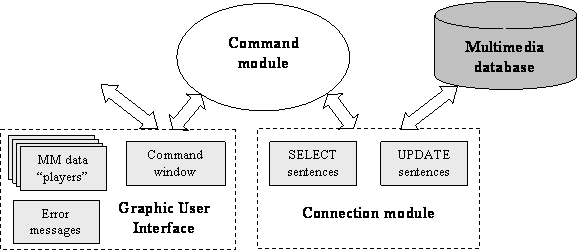
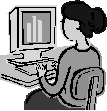
Figure 2.1. Java integrated
environment’s modules
The most important program
blocks are:
·
The Command module is the supervisor of all actions and data
transfers inside the application including the transactions with the database.
It receives through the GUI the operator’s commands, verifies their correctness
and distributes punctual tasks to all the other modules in order to execute
them.
·
The Connection module is the one in charge of executing the
transactions with the Database. In most Multimedia applications only Select
sentences are involved, but in some cases Updates are also available for
special users (e.g. members of the staff). The j2sdk 1.4.1.2 and other standard
kits do not include any packages for accessing a MySQL database, but there is a
plug-in called “mysql-connector-java” available on the Internet at
www.mysql.com/Downloads/Conector_J. It provides all the classes needed to
execute the connection to a MySQL database and the SELECT or UPDATE sentences.
Their use for implementing a standard client’s application is reasonable
simple.
·
The Graphical User Interfaces consist of a set of windows
implemented to carry out the bidirectional communication with the human
operator. First on the screen is the “Select” dialog frame where the client
choose the database records he is interested in. His choice is translated into
SQL by the Command module and sent to the database through the Connection
module. If any mistake is detected an Error message is displayed in an error
dialog frame. After the database answer the specialized “players” display the
multimedia dates:
-Texts are
shown in a window with a vertical glider in order to give the up-down mobility
to the reader.
-Still
pictures are displayed in a rescalable window. If one record contains more
pictures a slide show is build up with them.
-Video and
audio clips are played with a Java media player one at a time in the order of
their ID in the database.
If any of
those above is missing from a record its correspondent displayer is not opened.
More sophisticated
Graphical User Interfaces can be employed for large applications, but the
programmers must always keep in mind to avoid useless complications in order to
avoid clients’ manipulation errors. In our opinion, based on our past
experience, it is better to give to the unaccustomed users a list of
straightforward options than providing them a highly elaborated Dialog frame
with lots of text fields, check boxes and buttons.
The Multimedia Database is
made up of four tables:
·
ITEMS table contains the ID_item (primary key) and the main
defining properties of each record. For example in a car database these
properties are: name, price and model launching date;
·
TEXT table include the ID_text (primary key), the name of the
text file and the ID_item as the foreign key which links this table to the
Items one. A single item can have, none, one or more description texts which
are all displayed in a text pad window;
·
PICTURE table consists of the ID_picture (primary key), the
name of the still picture file (jpg) and the ID_item as link to the Items
table. In our demo there are usually a set of 3 to 5 pictures for every car
model and consequently in the display window a slide show is made up with them.
·
AUDIO table contains the ID_audio (primary key), the name of
the audio clip file and the ID_item as link to the Items table. We included in
our demo some audio files which were played along with the slide show when no
video clip was available.
·
VIDEO table holds the ID_video (primary key), the name of the
video clip file and the ID_item as link to the Items table. The item
corresponding video file is played in loop mode whenever the selected record
includes such a file.
The relational database
map is shown in the Figure 2.2:
|
|
|
Name |
Price |
Launch_date |
|
ID_text
|
Name_text |
ID_item
|
|
ID_pict
|
Name_pict |
ID_item
|
ID_audio
|
Name_audio |
ID_item
|
|
|
|
ID_video
|
Name_video |
ID_item
|
ID_audio = Primary key
ID_item = Foreign key
Figure 2.2. The
Multimedia Database
We have
implemented this searching mechanism for a database that contains information
on the popular culture in Făget area, Timiş district. The reason of
such a practical application is that the popular culture, as a socio-economic
phenomenon, has always undergone a continuous transformation, which today could
more than ever wipe off the features that are characteristic to our people.
There is likely that the material and spiritual values might be lost. Yet, they
represent the valuable proof of the unitary fundament and the continuity of the
Romanian nation, of its unitary, complex evolution in the
Carpathian-Danubian-Pontic area.
The local
ethnographical research has emphasized important aspects of the material and
spiritual culture in the investigated area, aspects that may or may not belong
to other domains and that can give an answer to many problems concerning the
ethno-genesis, the permanence and development of the spiritual culture.
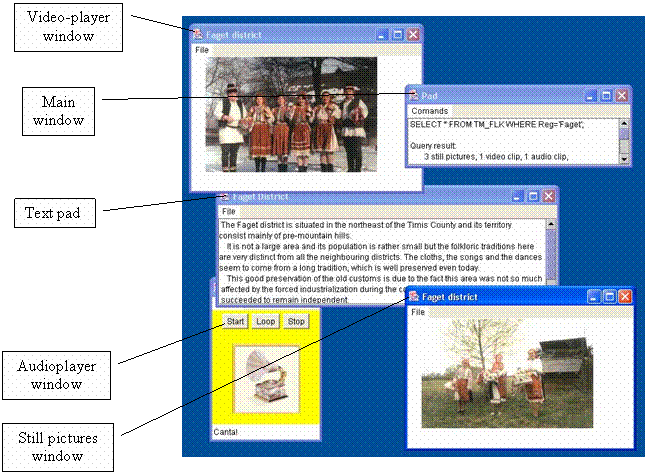
Figure 2.3. The application set of display
windows
The knowledge
in this domain will efficiently contribute to the aesthetic education of the
young generation, to their bound to their own country, to its history and art,
as a fundamental principle of any national culture. Using the Internet
increases the possibility to make known the information on the geographical,
multicultural and spiritual beauty for one of the oldest part of
The application displays all the
above data (if available in the selected record) in a set of different windows
as shown in Figure 2.3.
III. CONCLUSIONS
The Java integrated
environment is a suitable solution for a large range of applications involving
the use of complex multimedia databases. It assures both the execution of the
SQL transactions and the display of multimedia data in separate windows on the screen
according to their specific format.
If the multimedia database
is big and a lot of text, picture, audio and video files are involved, a
separate mechanism for their name coding becomes necessary. This additional
program must give standard names to the multimedia files in order to ensure a
certain correlation among the different fields of the same record. A certain
solution will make easier for the database administrator to include new items
or to augment the content of the existing ones.
REFERENCES
[1] M.-C. Chan, W.-S. Griffith,
F.-A.
[2] L.-D. Lacrămă, Programarea orientată pe obiecte,
Ed. Helicon,
[3] L. Lemay, R. Cadenhead, Java 2 fără profesor, Ed.
Teora, Bucureşti, 2001
[4] S. Lalani, K. Jamsa, Java – Biblioteca programatorului, Ed.
All,
[5] P. Norton, W. Stanek, Limbajul Java, Ed. Teora,
Bucureşti, 1997