Loseva Y., Khoroshilova Y.O.
(Kharkiv Institute of Trade and Economics of KNUTE)
BASIC CRITERIA OF CHOICE
LAPTOP
When
buying a laptop for institute, there are many factors you should consider to
ensure you’re purchasing the right computer for your needs and budget. I think
that this topic is very relevant for today. Buying a notebook computer is a
serious decision and should be done after proper needs analysis, research and
consultation. Here with a synopsis of nine criteria to assist new buyers to
make an informed decision to achieve maximum return on their investment.
1.
Where to Shop.
To
ensure you get the best deal, you should shop around with multiple companies.
If you’re using a modern web browser that supports tabs, you can open up
multiple websites in different tabs and comparison-shop at multiple sites
simultaneously.
In
general, there are two categories of places where you can buy a laptop:
-
directly from the company. Here are several computer manufacturers that
let you customize and purchase a laptop from their site: Apple, Dell, HP, Sony and Toshiba;
-
From a reseller. Here are some examples of online and offline companies
that sell laptops made by various computer manufacturers: Amazon (online only),
Best Buy, Newegg (online only).
As you’re shopping, you’ll come across many
different brands of laptops. Every year PC World magazine does a
reliability/service survey to determine the tech brands that its readers have
had the best experience with. Here are the top 5 laptop brands for 2010: Apple,
Asus, Toshiba, MSI, Sony.
2. Screen
Size.
As
you’re shopping, one of the first options you’ll likely be presented with is
the laptop’s screen size. A laptop’s screen size is measured diagonally and can
range from 5″ to 18″+. The screen size affects a variety of
factors, such as:
-
how much the screen can show at a time;
-
how heavy the laptop is;
-
what it can do;
-
how expensive it is.
Knowing
how screen size is related to price can help you with your buying decision. For
example, if you’re on a tight budget, you may want to lean toward 10″
laptops, as these are much cheaper (due to having less functionality, as
explained above). In the all-purpose category, 15″ tends to be a “sweet
spot,” as 15″ laptops can be $100 cheaper than a similar 14″ or
16″ laptop.
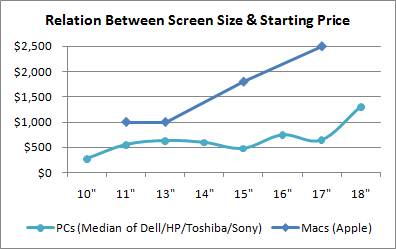
Picture
1. Relation between screen size & starting price (prices as of June 2011)
3. Operating System.
Practically
all laptops will have one of these 3 operating systems: Windows, Mac OS X, Linux
(including variants like Chrome OS and Android).
Windows
is the world’s most popular operating system and is used on more than 80% of
computers. If you buy a Windows laptop, the best edition of Windows for a
student is Windows 7 Home Premium.
Mac OS
X and Linux are less popular than Windows. This is both good and bad news. The
good news is that hackers don’t write as many viruses for these operating
systems because fewer people use them. The bad news is that you may run into
software that you’d like to use but only works on Windows.
Chrome
OS is a brand-new Linux variant introduced summer 2011. Before you buy a laptop
with Chrome OS, you need to realize that “Chromebooks,” as they’re called, are
Internet-only machines. They’re designed for accessing the Internet only,
nothing else. Instead of using traditional software, Chromebooks use “web apps”
for tasks like writing documents. While Chromebooks may work for some students,
I’d personally prefer a laptop that can access the Internet but also run
regular software if I need it to.
4. Processor.
The
processor is the brains of the computer. A faster processor lets the computer
process data faster, which often translates into a faster computer.
5. Memory.
A
computer’s memory (or RAM) is its “short-term memory” that stores what you’re
currently working on. The more memory your college laptop has, the more data it
can handle at a time.
6. Battery.
The
more “cells” a battery has, the more power the battery can hold. When you’re
shopping for your college laptop, you may have the option of upgrading your
battery.
7. Office
Software.
Office
software is crucial for the college student. It lets students create documents,
spreadsheets, and presentations.
8. Ethernet
& Wireless
Here
are the 4 primary connectivity technologies that come with laptops today: Ethernet,
Wi-Fi, 3G and Bluetooth.
9. One
extra feature you shouldn’t forget: all laptops for students should have a
webcam and microphone so you can Skype your family back home.
So,
when buying a laptop student must decide what features, size, price, weight it
should have.