Ibragimov U.M., Halimova T.
the
South-Kazakhstan state university, Shymkent, Kazakhstan
The «content + browser» technology in creating an electronic book
Introduction. In using the Internet and www service there is a need
to manage IT-technologies. But taking info consideration the fact that most people
use the computer as customers we realize that in creating web documents we need
the professional programmers. The aim of this projection is to automate the
programmers’ works and to reduce its previous form.
The
aim of the task. Nowadays creating electronic books is one of the
basic problems of educational system of Kazakhstan. In creating electronic
books for remote education we use the content-browser technology that is making
the content is separated from browser technology.
Preparing
the content. Today as a decision of this task we use HTML – Hyper Text Mark up
language. HTML defines the groupe of instructions.
The
modern innovational
technologies offers to use the DTD language which defines the syntax of
HTML-document. We can use the standard browser programming technology in visual
viewing of the content construction created with the help of DTD language. DTD
language is created to define the content syntax as in Becus-Naura form which
is used in traditional programming language [1].
For example:
<!ELEMENT
document (lectures?, dictionary?, persons?, tests?)>
<!ELEMENT lectures (chapter*)>
<!ELEMENT chapter (section*)>
<!ATTLIST chapter id ID #REQUIRED
title CDATA #REQUIRED>
<!ELEMENT section (title, (para|list)*)>
<!ATTLIST section id ID #REQUIRED
title CDATA #REQUIRED>
<!ELEMENT para
(#PCDATA|img|video|sound|text|term|pers)*>
<!ELEMENT img (#PCDATA)>
<!ATTLIST img title CDATA "no
name" id ID #REQUIRED time
DATA "0">
The DTD language’s
using gives the possibility to separate the standard parts, to see its
reduced form and automate the content of created technology.
We can
use the RGB model in defining colors and give their English name or their
meaning in 16 marked system. Color is consisted of three mixed colors: red,
green, blue. The measure of mixing is begined from 00 numbers and is finished by FF. # the symbol is
written before 16 marked number. Usually the content is written in text editor.
Text file has the .txt file expansion.
Creating
the contents we need the people use the computers for general use. For creating
Web document we need the professional programmers. That’s why in order to
automate creating the contents we use the converter program in the middle of
Borland Delphi-program which is directed to the object. The aim of the
converter is do reduce the programmers
work in the given method.
The
converter automates HTML language tags in text documents. In result the file
which has .txt expansion changes info HTML expanded file.
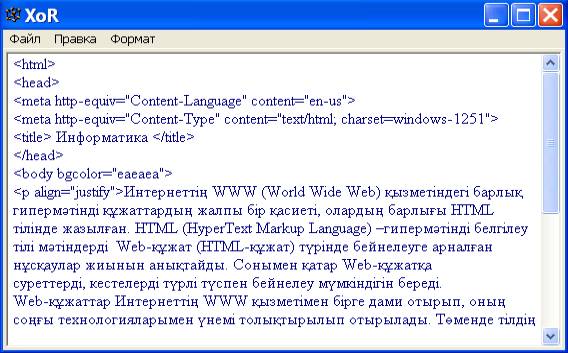
With the help of
menu of files in the converter we can read the needed text file and write the
appeared content of Web document in .html expanded file.
In
result we can see the code in HTML language in the converter window. (picture
1).
One of
the advantages of all hyper text files in the Internet is that they are all
written in HTML language. HTML (Hyper Text Markup
Language) defines the group of
instructions which presents the texts in
Web-document type. Also it gives the opportunity to arrange the pictures
and tables in different colors. Web – documents are developed together with the
Internet and improved with its new technologies.
Creating a browser. The browser of an
electronic book is made in PHP Edit redactor. The main window’s code of the
book is defined as follows:
<html>
<head>
<meta
http-equiv="Content-Language" content="en-us">
<meta
http-equiv="Content-Type" content="text/html;
charset=windows-1251">
<title> Èíôîðìàòèêà </title>
</head>
<frameset frameborder="0" framespacing="0"
cols="80%" >
<frameset rows="30%,*">
<frame
src="logo.html" name="frame1" marginwidth="0"
scrolling="no">
<frameset
cols="30%,*">
<frame
src="info1.html" name="frame2" marginwidth ="1"
scrolling="no">
<frame src="info2.html"
name="frame3" marginwidth ="10"
scrolling="0">
</frameset>
</frameset>
</frameset>
</html>
If you
want to turn on the electronic book first you connect the main page. The main
page is saved in Index .html file.
The
main window consists of three frames. In the first page we can see the book
logotype. We define the frame as below:
<frameset
frameborder="0"
framespacing="0" cols="80%" >
<frameset rows="30%,*">
<frame src="logo.html"
name="frame1" marginwidth="0"
scrolling="no">
</frameset>
</frameset>
The
book logotype is introduced in the frame in the form of a picture. The picture
is created in Adobe Photo Shop program and saved with the name of logo html.
For introducing the picture in Web-document we use <img> tag. The picture
must be in jpg, gif or png format.
Here we
make reference to the text 10.html in the file in the current files. The named
file is presented in new game.
The
references for book chapters are given as below:
<html>
<head>
<meta http-equiv="Content-Language"
content="en-us">
<meta
http-equiv="Content-Type" content="text/html;
charset=windows-1251">
<link
type="text/css" rel="stylesheet"
href="style.css">
</head>
<body class="fon1">
</br>
<table
class="fon1" align="left" width="100%"
borer="1">
<img
border="0" src="files/mazmyn.jpg" width="255"
height="30"
align="center">
<tr> <td
width="20"><a href=Ëåêöèÿ-1. html target="frame3"
>
<img border="0"
src="files/next.gif" width="21" height="21"
align=left
hspace="5"></a></td>
<td><a
href=Ëåêöèÿ-1.html target="frame3" >Ëåêöèÿ 1</a></td>
/tr>
<tr> <td><a
href=Ëåêöèÿ-2. html target="frame3">
<img
border="0" src="files/next.gif" width="21"
height="21"
align=left
hspace="5"></a></td>
<td><a
href=Ëåêöèÿ-2. html target="frame3">Ëåêöèÿ 2</a>
</td>
</tr>
<tr>
<td> <a href=Ëåêöèÿ-3. html target="frame3">
<img
border="0" src="files/next.gif" width="21"
height="21"
align=left
hspace="5"></a></td>
<td><a href=Ëåêöèÿ-3. html target="frame3">Ëåêöèÿ
3</a>
</td>
</tr>
</table>
</body>
</html>
Using
the CSS technology. The wide-spread in Internet HTML organizes the
documents by the method of “physical formatting”. According to this Web-formatting’s
method tags and their attributes are repeated in the new paragraph. It expands
the size of the text in the main code of the Web document. “Physical
formatting” needs a lot of time for searching information’s and analyzing the
structure of web-document, in result the web-document is presented in the
screen display very slowly.
Today
it is very convenient to use the method of logical formatting in creating the
web-document. We can see this method in HTML 4.0 language presented by Internet
consortium. “Logical formatting” brings to part the structure and description
of the web-document. In result the size of the web-document and its saving time
are reduced, it is easily to analyze by information-searching system and the
needed hyper text in received info multimedia project in the given format [2].
Conclusion. In the project the author uses
Borland Delphi in order to automate creating contents, Macromedia Flash for
making animations, Adobe Photoshop in making pictures, PHP Edit for a browser,
CSS technology for quick changing of a design, Natata and html2chm programs are
used for collecting a book.
The
books “Computer science” and “Basics of HTML” were created on the base of this
technology. The interface of the given books are convenient for users and the
text is simple. We can create web-documents quickly with the help of the described
technologies.
Literature
1. Èáðàãèìîâ Ó.Ì., Ñàòàåâà
À.Á. Òåõíîëîãèÿ ñîçäàíèÿ äèíàìè÷åñêîãî web-ïðîåêòà: êîíòåíò+áðîóçåð // Materiały II
Międzynarodowej naukowi –praktycznej konferencji «Perspektywiczne
opracowania nauki i techniki -2007». Tym 11. Nowoczesne informacyjne
technologie. –Przemyśl, 2007. ð. 86-88. (Ïîëüøà).
2. Èáðàãèìîâ Ó.Ì., Ñàòàåâà
À.Á.Àáäèåâà Ç.À.Web-æîáàíû
ôîðìàòòàóäà CSS òåõíîëîãèÿñûíàí ïàéäàëàíó // Ñá.òðóäîâ ìåæä. íàó÷íî-ìåòîä. êîíô. «Àêòóàëüíûå ïðîáëåìû îáðàçîâ., íàóêè è ïðîèçâîä.-2008».
–Øûìêåíò: òîì 1, 2008. ñ.138-141.